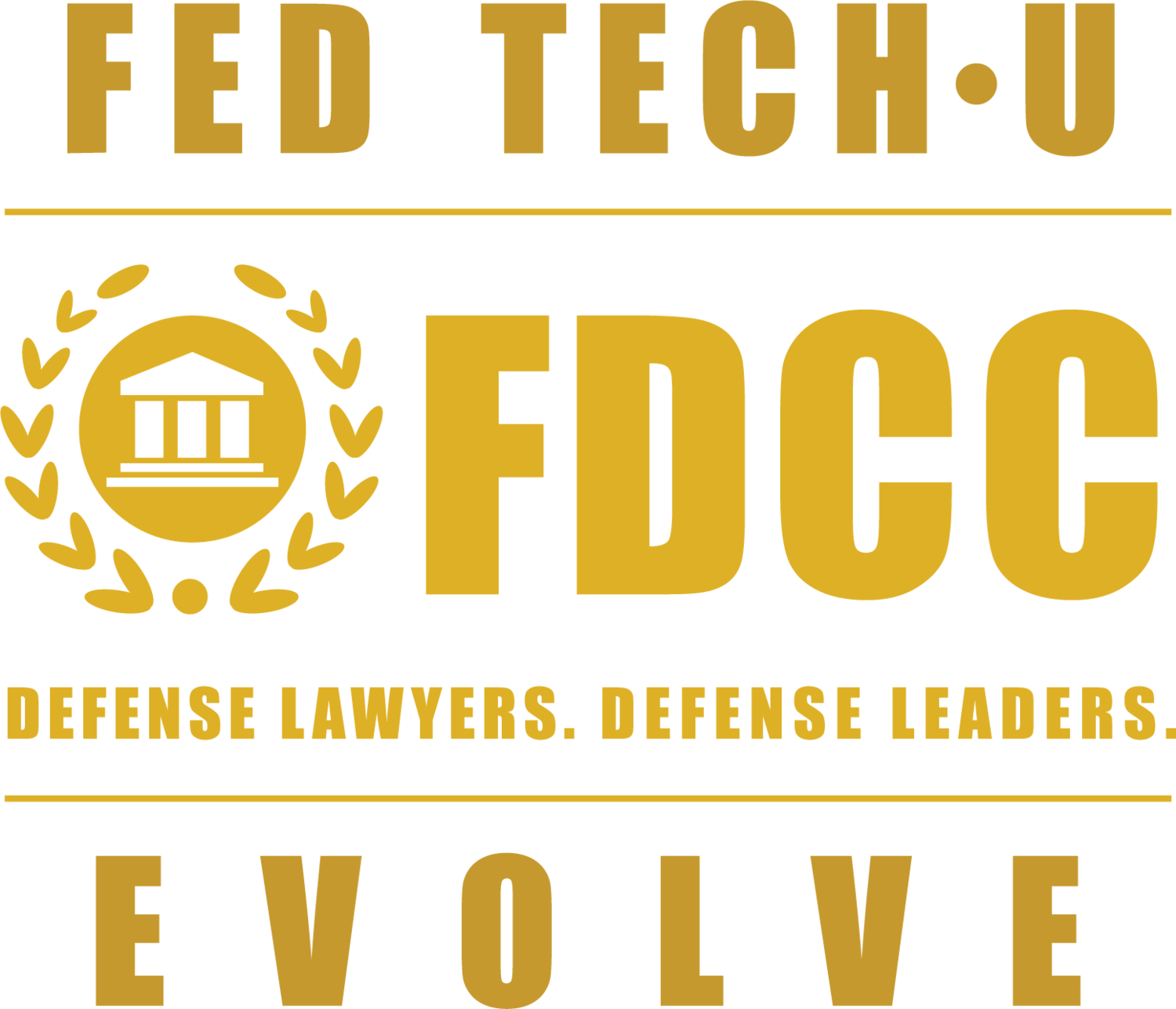Beginning user/beginning a case
“ Involve me and I learn.”
All trial lawyers are story tellers and teachers. We strive to make our message memorable—one that meets the basic test of “Make me care.” We are also teachers, who combines images, pictures, colors, and other visual media to help our audience--client, mediator, judge, or jury--comprehend and remember the information we are conveying. The foundation of a tech strategy is to use visual presentation tools to enhance good story telling and make teachable moments memorable.
Beginning users: Start with the right tools. Get a new iPad if yours is more than 3 years old. And get one with a lot of storage. Download the apps for TrialPad for iPad and StagePro. Find details on both of them under the "Software/Apps" section of the website. And you will need a cloud based storage account. Dropbox works effectively with all of the apps discussed on this site.
You already have PowerPoint. And you can download Google Earth either on your iPad or your laptop (PC or Mac).
Your are going to need a projector and a screen (look for suggestion in the "Hardware" section). Next, if you don't have an Elmo (functional, but way out of date), spend the small amount of money (max of $150) to get a Belkin light table (details under the "StagePro" section of the Software/Apps section of the site).
With this combination of hardware and apps/software, you have a full range of presentation options. TrialPad is a full-blown trial presentation program. PowerPoint is the most versatile and effective (if properly used) presentation platform available. StagePro, combined with the light table, gives you all the functionality of a document camera, and much more. And play around with Google Earth, allowing you to orient your audience to geographic locations by flying in from outer space.