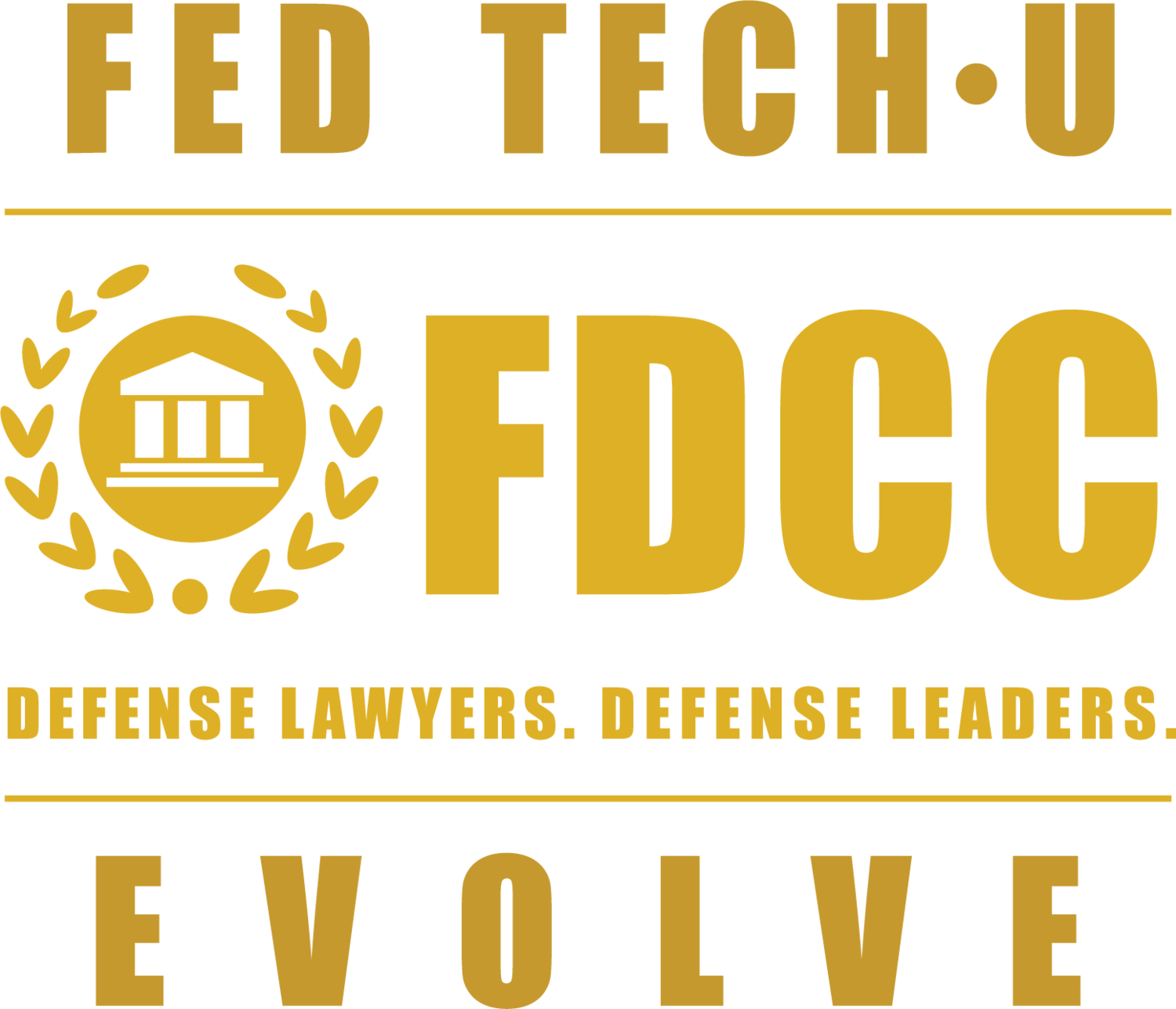DEPOVIEW
DepoView allows you to create and save video clips, search transcripts, and export synchronized video depositions to other programs. DepoView is the easiest way to review the deposition, search important segments, and extract key testimony from your video transcript.
DEPOVIEW
DepoView allows you to create and save video clips, search transcripts, and export synchronized video depositions to other programs. DepoView is the easiest way to review the deposition, search important segments, and extract key testimony from your video transcript.
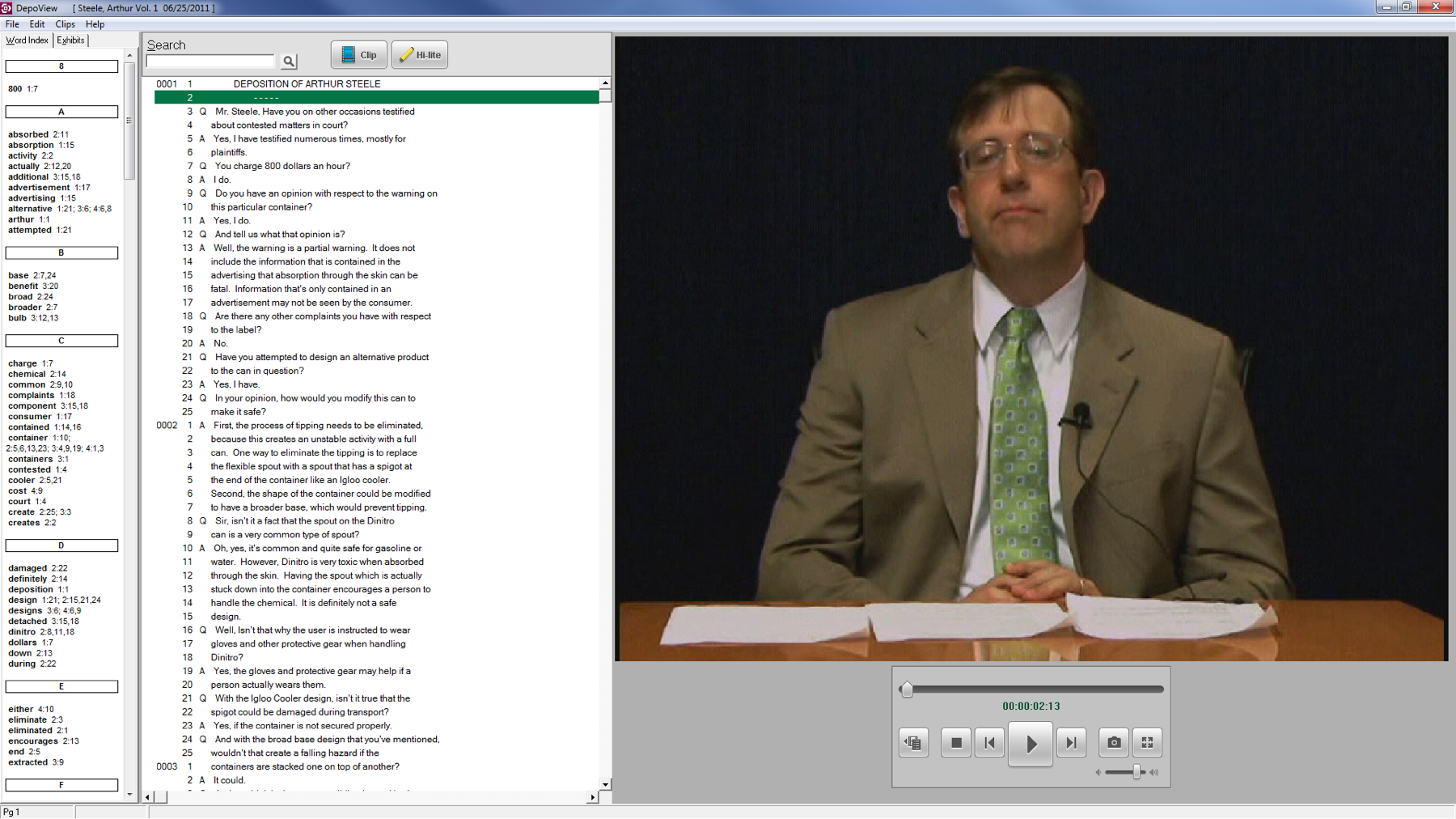
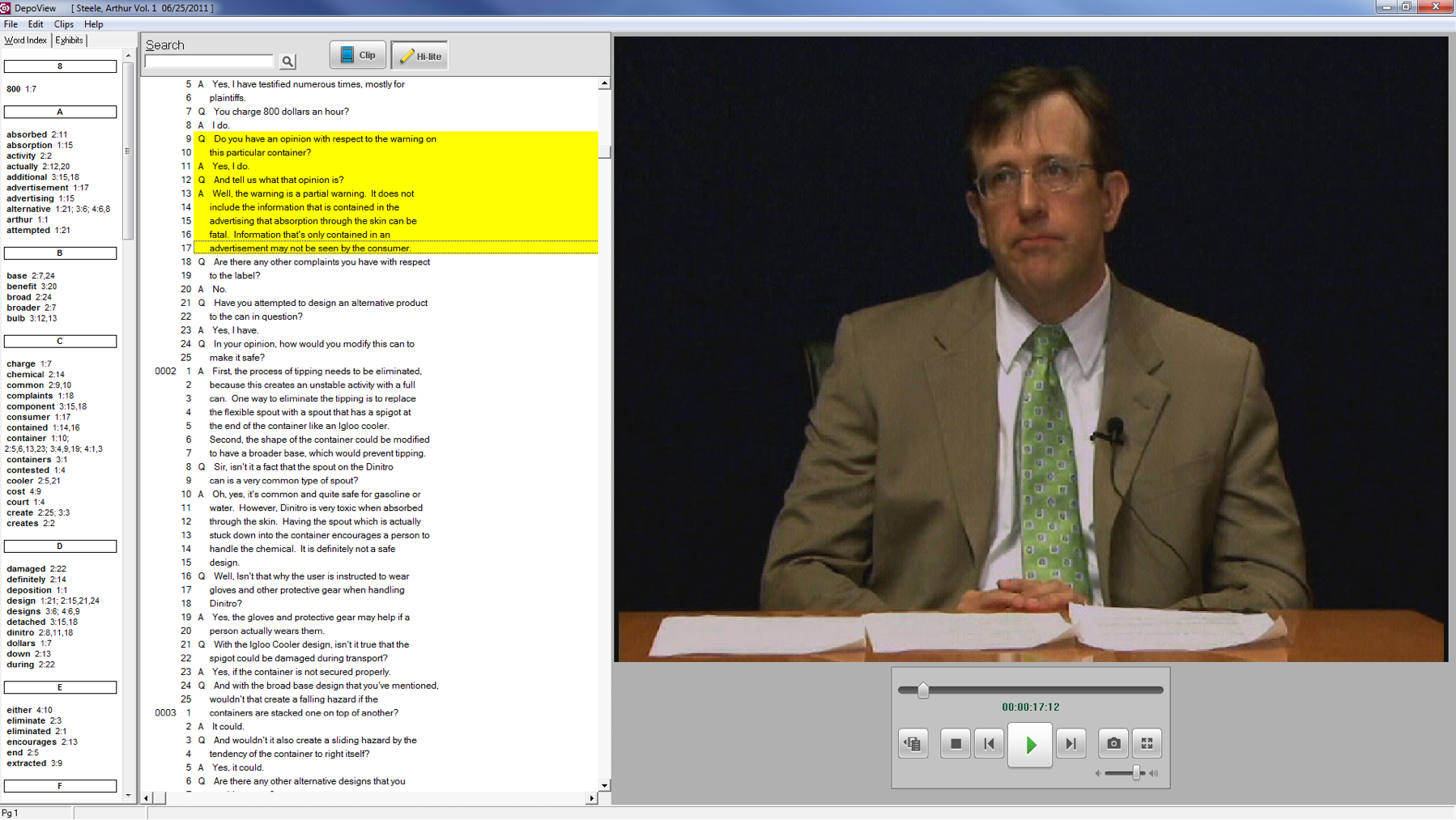
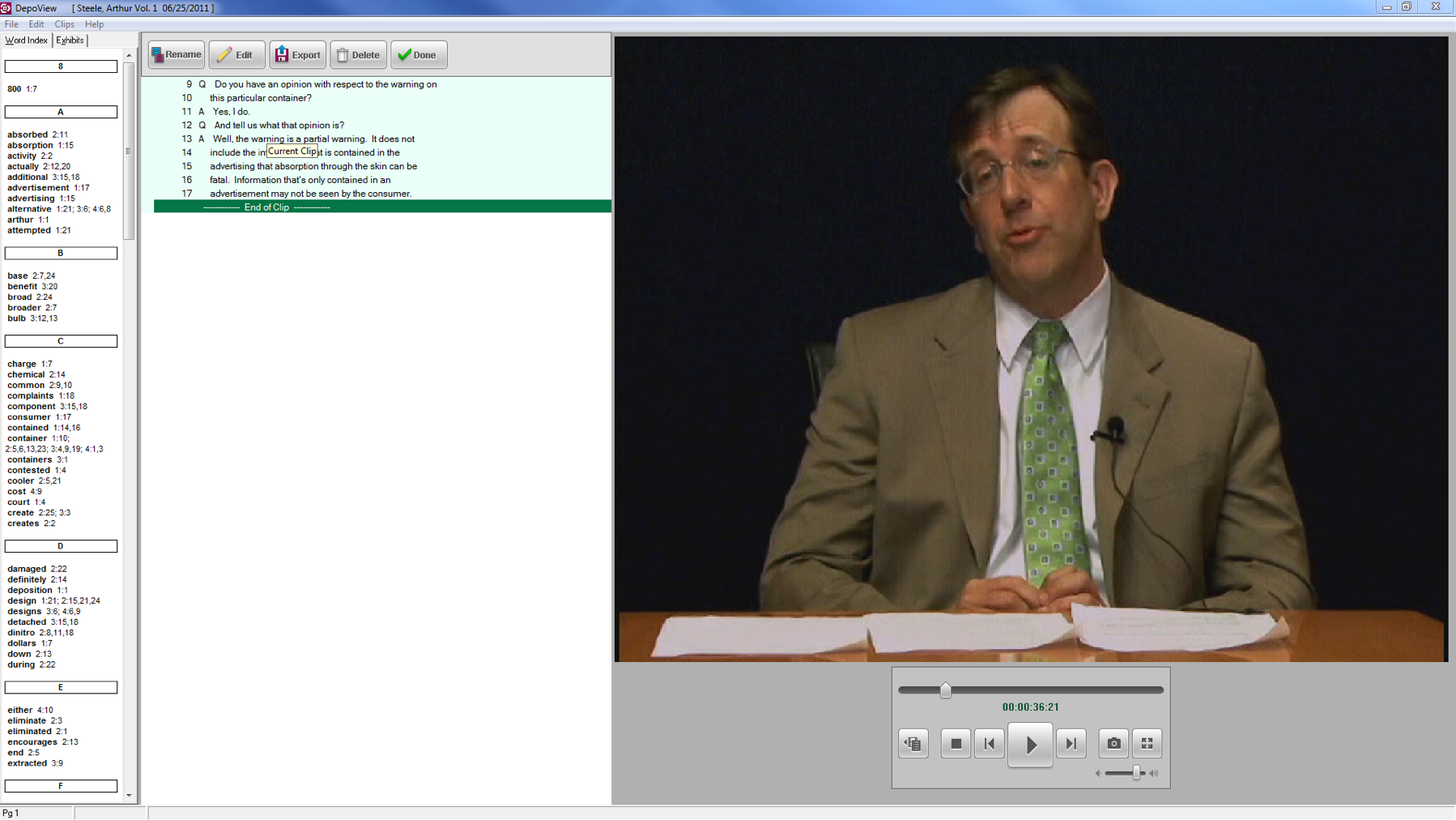
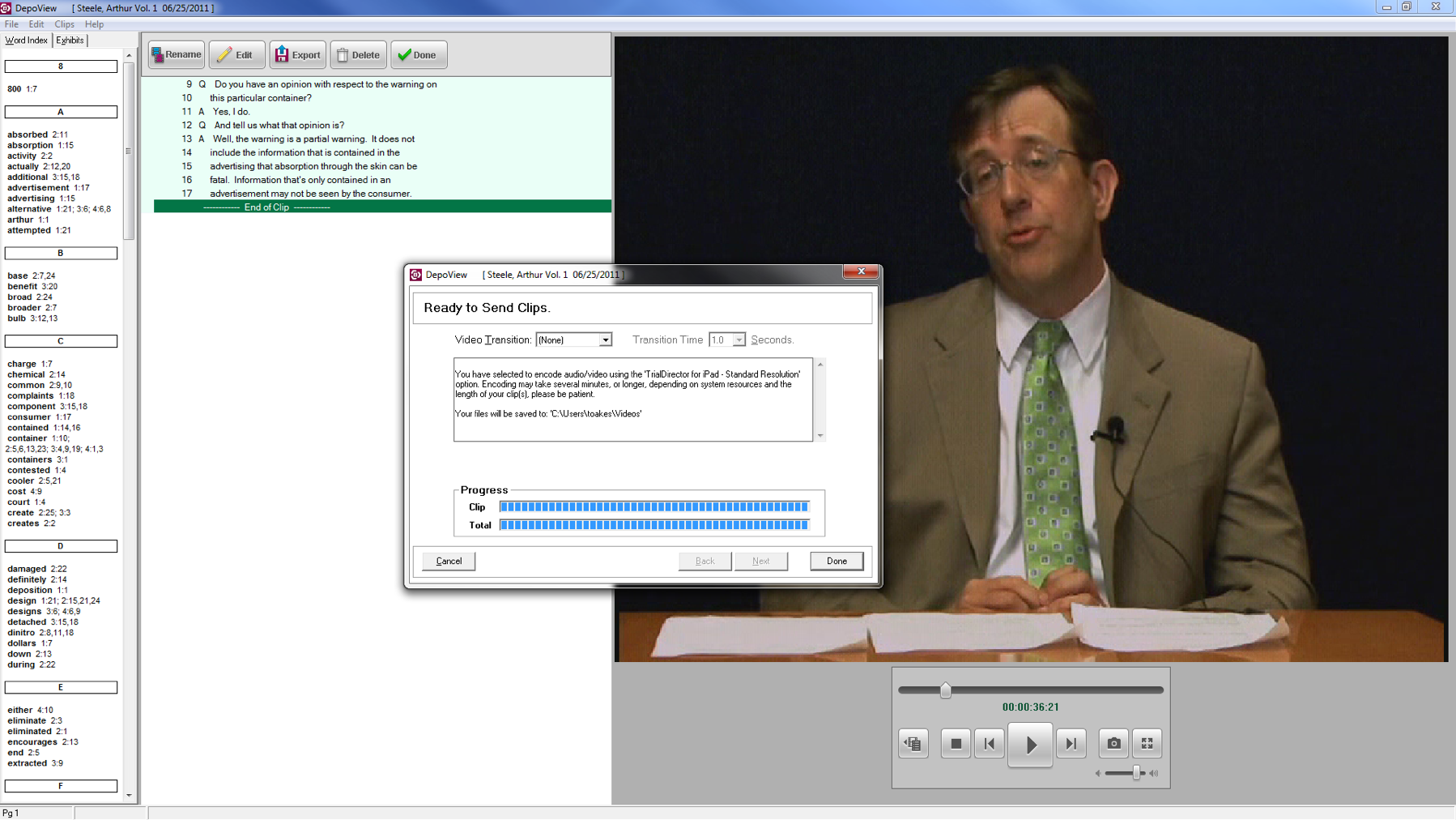
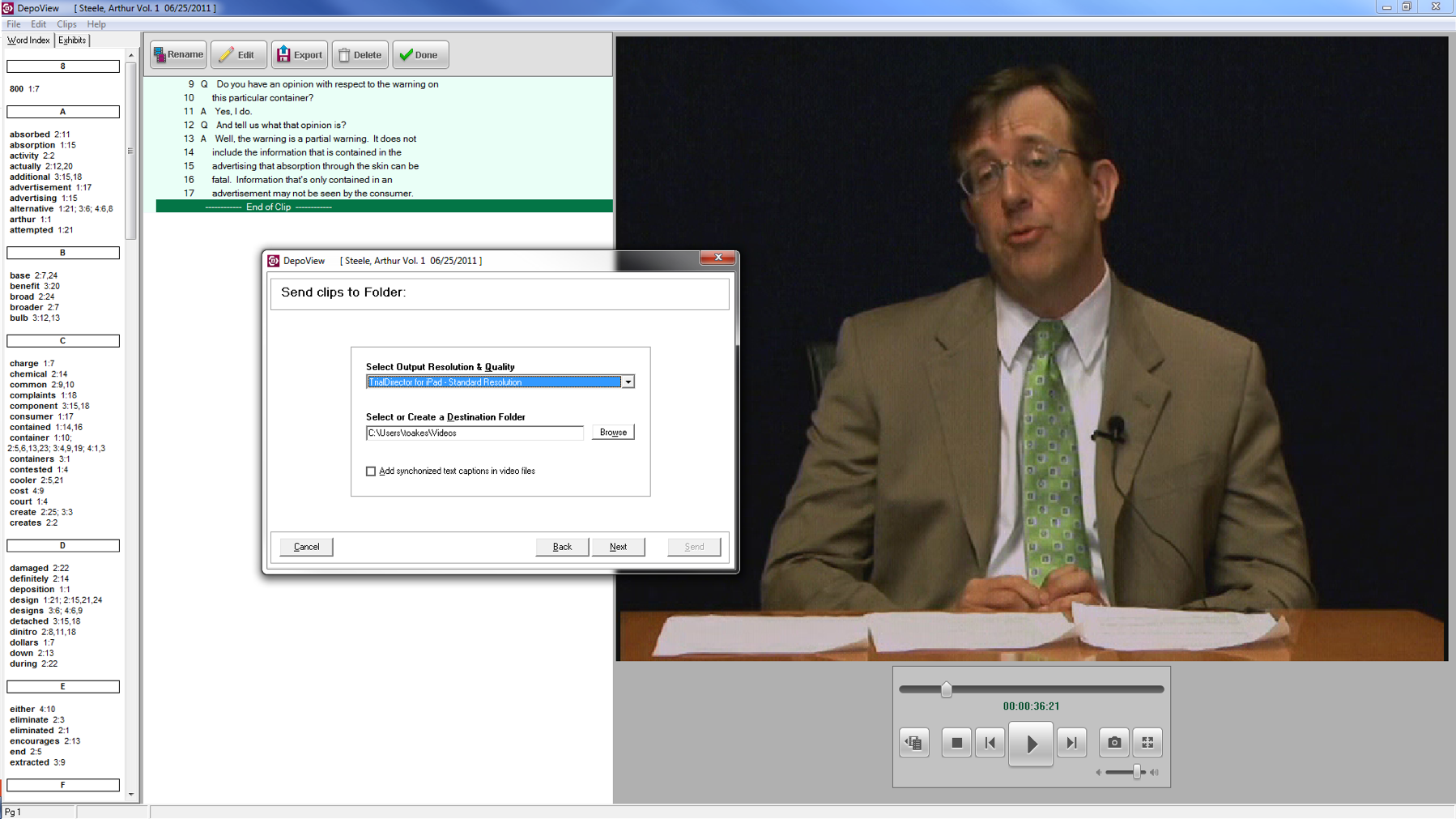
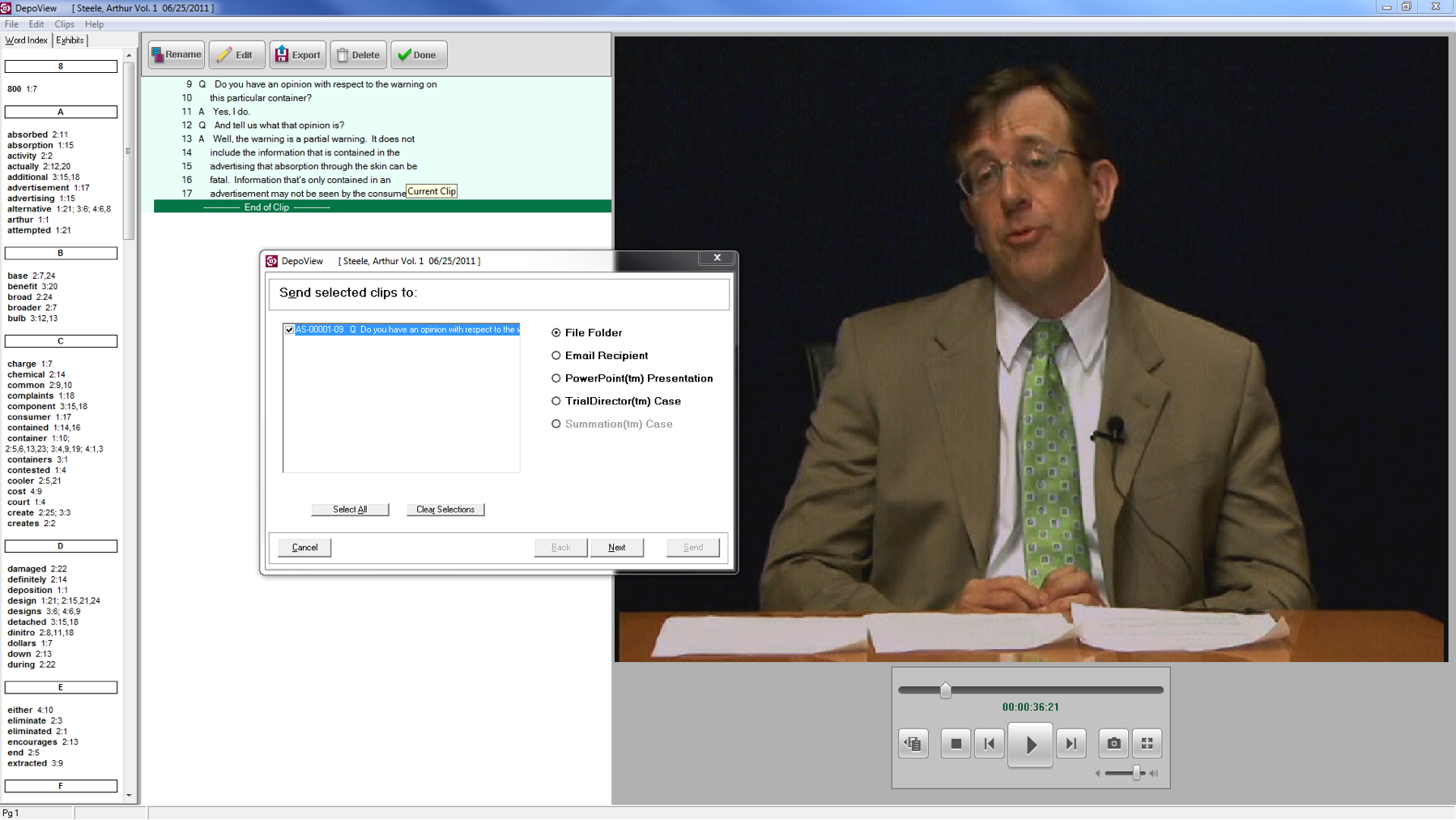
Video Sync Transcript...
DepoView allows you to create and save video clips, search transcripts, and export synchronized video depositions to other programs. DepoView is the easiest way to review the deposition, search important segments, and extract key testimony from your video transcript.
DepoView for iPad
Want to review depositions from your iPad? DepoView users can now easily import their depositions to the DepoView app and review or make clips while away from the office.
DepoView for iPad
Want to review depositions from your iPad? DepoView users can now easily import their depositions to the DepoView app and review or make clips while away from the office.
Designed for use on any generation of iPad, DepoView for iPad makes working with depositions a snap with some of these easy-to-use features:
Create and manage multiple case folders
Import Timecoder™ Pro transcript and video deposition files through iTunes®
Easily navigate depositions by page, by keyword search or by tapping on any portion of the transcript
Read associated transcript text as it scrolls with your video playback
Create single or multi-segment clips with an easy-to-use highlighter
Quickly review and edit clips for precise begin and end points
Share edited clips with others via email in either an MPEG-4 (H.246) format or the Clip Creation Script (.CCS) format for quick import into TrialDirector